“Nah, I don’t really care about making a good first impression” – said no one, ever.
As a headshot and portrait photographer, I cannot help but analyze and critique the profile images people choose for their LinkedIn profile.
I don’t mean that to be harsh! It’s not like I’m out here judging people with my nose in the air – but I hate to see anyone miss an easy opportunity for a great first impression.
And that is exactly what your LinkedIn profile photo is for!
As I scroll through my LinkedIn contacts, I’ve noticed some patterns that aren’t helping anybody truly shine.
Here are five things to avoid with your LinkedIn bio photo – and thankfully, the fix is easy!
#1 – AVOID: Using an outdated image
Okay, kudos to you if your profile pic is a professional headshot…but if it was taken more than a year or two ago, chances are you can use a refresher. At a recent headshot event for a company where I photographed 96 people over the course of two days, I was shocked to hear that some people had been using the same headshot for the last seven – and even TWENTY-ONE – years! No no no. I don’t care how good your skin care routine is, you do not look the same. 😉
Having an updated image will help people recognize you as you are now – no one wants to be catfished in business (or…anywhere)!
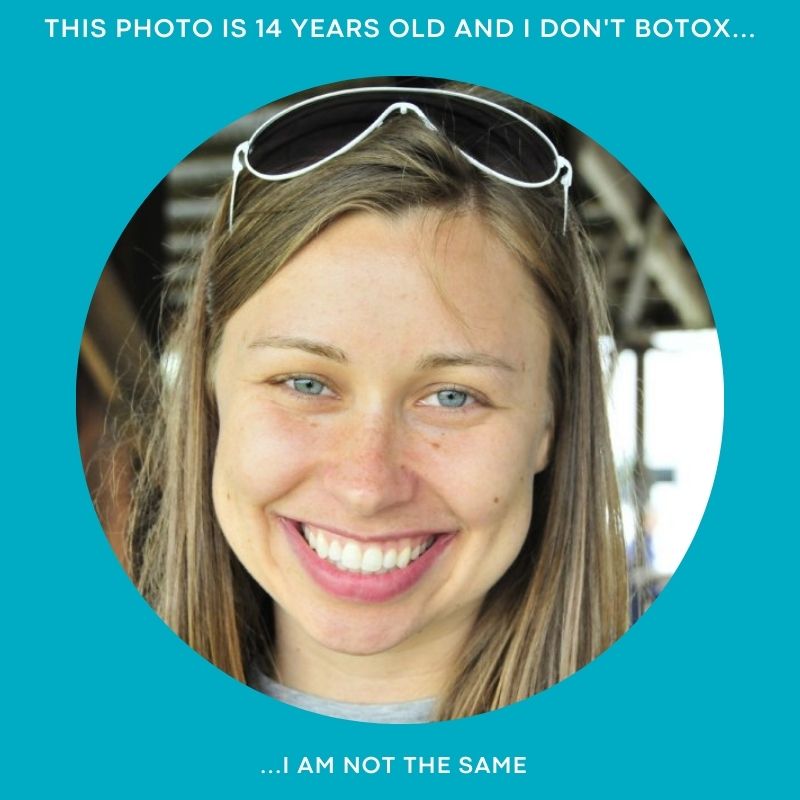
#2 – AVOID: Cropping yourself out of a group photo
There are a few reasons why I don’t care for this option: 1), the resolution will likely be pretty bad, and a pixelated profile photo doesn’t do anybody any favors. 2), no one wants to see other people’s shoulders in your profile pic; it’s just sloppy. And 3), you’re likely not dressed the part. (Folks look either over- or under-dressed for the industry and roles they’re in or striving for.)

#3 – AVOID: Poor lighting, filters, distracting backgrounds
Leave the artistic, filtered, or dark and moody photos for Instagram. Oh, I know, they are super cool! – just not when you’re trying to connect with other professionals and they need to know what you look like. (But hey – if dark and moody is part of your personal brand, there’s a lot of real estate in your LinkedIn background photo – make a collage and include those types of images!) Distracting backgrounds are another stylistic choice to avoid. Make sure your face is the clear focus.

#4 – AVOID: Your [insert variable here] has changed
New hair style or color? You went from glasses to contacts or vise versa? Shaved or grew a signature beard? Braces came off and you want to show off your new smile? Changed industries and ditched the suit and tie? It may not seem like that big of a deal to update a photo after these changes, but wouldn’t it be a-ca-awkward to finally meet someone in person and have them not recognize you, like, at all? How embarrassing does that sound? Yeah, and I just heard a story about that happening. Oy. It hurts my heart.
PLUS – don’t you want to show off this new version of you? Answer: absolutely.

#5 – AVOID: Obscuring your face or being too small in the frame
Listen…I’ll be the first person to *heart* the candid photo of you hard at work, the artistic silhouette shot, or that pic of you hiking in the mountains…but if someone can’t clearly see your face (because it’s covered, in shadow, or too small in the limited real estate of a LinkedIn profile pic), you’re doing yourself a disservice. Again, share these in your background photo or keep them on non-professional socials.
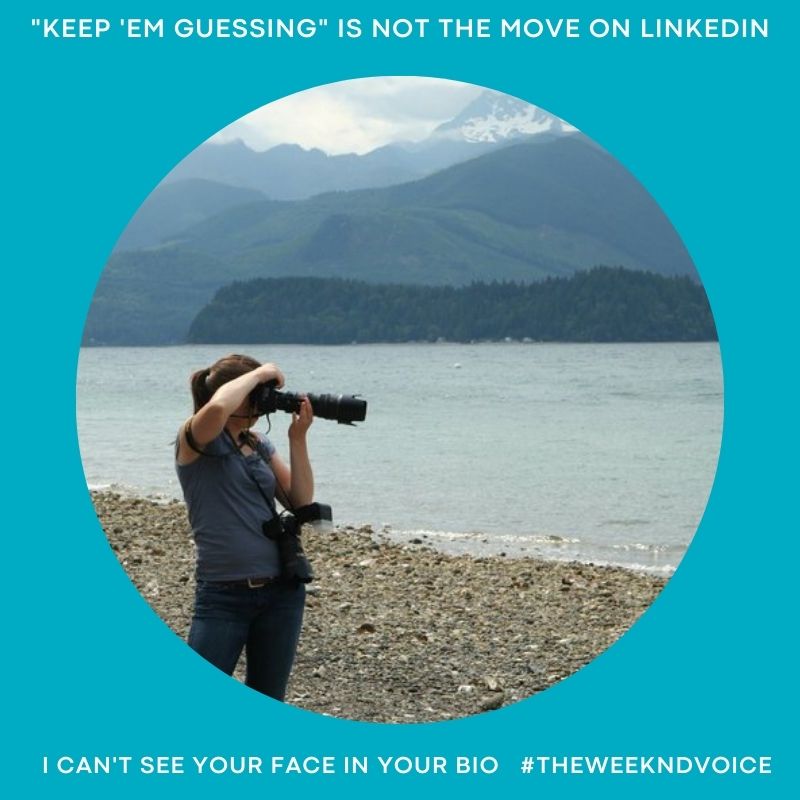
#6 – BONUS! AVOID: Taking a photo with your phone**
I’ll be a bit lenient here…you get a pass for this one ONLY if this photo was taken during the “COVID years” when you couldn’t hire someone – however, people have been venturing out into the wild (and photo studios) for over a year now. It’s time to upgrade.
Do you want to look and feel confident and approachable? Do you want people to take you seriously? Do you want to look like an expert in your field? Or heck, like you’re at least putting in effort? Nothing like an iPhone selfie against your living room wall to say, “eh, better than nothing.”

**Side note: I get it – sometimes you don’t have the budget to hire a photographer for a professional headshot, or you need a photo in a hurry, and you have to resort to using your phone. Thankfully, newer phones have great camera capabilities. Before you go the phone camera route, check out my videos >> here << and >> here << for tips on how to achieve better photos. (I’ll admit – these videos are older so the phone technology has improved since I made them – however, the photography principles are evergreen!) 😉
So…are you committing any of these faux pas? If yes, the good news is that these are all easy fixes. The FABULOUS news is that I can help you do it without any of the stress and worry of figuring out how!
When you come to me for your headshots, we’ll discuss wardrobe ideas to match your industry style and personal brand (aka “vibe”) you’re going for. Then, during your session I will guide you through posing and strategically use different lighting techniques to achieve your goals and make you stand out.
I promise you’ll be lookin’ and feelin’ soOooOo good!
If you want to update your headshot A-SAP, I have a headshot mini-session event happening on November 10, 2022! >> Click here for all of the details! <<
What are some other faux pas you’ve noticed with LinkedIn profile photos? I’d be happy to add them to my list!
