I just finished bingeing the show Shadow and Bone on Netflix, a fantasy in which there are people called Grisha who are able to manipulate specific elements around them. When the character Genya, a Tailor, was introduced, I immediately likened her skills to photo retouching. Tailors are people who have the ability to alter someone’s appearance. Not just in a plastic surgery type of way, but also things like applying makeup, styling hair, and removing cuts or unwanted skin blemishes.
With my portrait and product photography, I use retouching as a way to enhance your final images, highlight your features, and make sure everything has a polished, finished look.
Why do I retouch images? Well, you wouldn’t want the person who cuts your hair to be done with you before checking that your ends are even and there aren’t any distracting hairs, would you? Or what if you went to a restaurant and the chef undercooked your food and plated it in a mess? Neither of these are really the complete finished experience that you would want or expect, right?
That’s why I retouch. I’m not trying to CHANGE you or manipulate your appearance. No no. I’m just making sure you’re not left with an almost-finished product, when you’re hiring me to provide you with an amazing experience from start to finish.
There are several main ways I use Photoshop to retouch images:
1. To remove non-permanent facial blemishes like pimples, dry skin, bruises, dark circles under your eyes, lipstick on your teeth, a hair stuck in your eyelashes. These are things that will disappear at some point, and so it’s really not desirable to immortalize them in a photo. I’d rather you focus on your brilliant smile and dazzling eyes, not the stress-induced zit on your chin.
That being said, if you do request to have a little “work” done, I can whiten teeth, smooth wrinkles, remove permanent scars or birthmarks, slim areas of the body, and so on. But these are things I’d do only after discussing your preferences and understanding the level of photo enhancing you want. I’m not in the business of changing who you are, making you look fake or plastic or unrecognizable. Any retouching I do will only enhance your portraits so you look polished and ready to be printed as beautiful wall art or in an album!
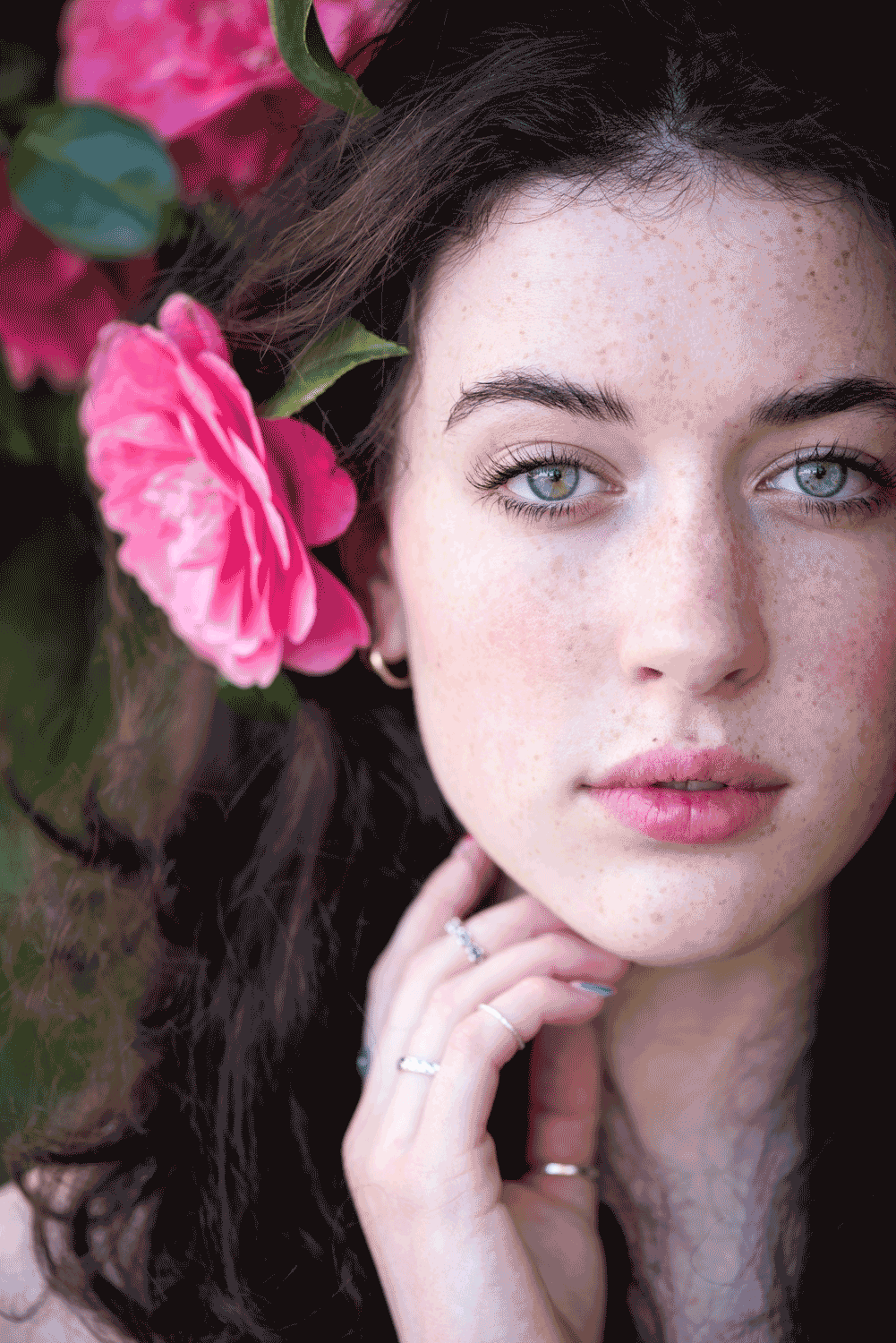
*Side note* While we may not have an actual Tailor Grisha among us, I’d say the next best thing is an amazing hair + makeup artist who knows how to apply camera-ready makeup that will enhance your appearance, highlight your features, and significantly reduce retouching work! I highly recommend professional styling before your photoshoot with me! Just ask for my recommendations.
2. Head-swapping. This one sounds fun, doesn’t it? It’s a pretty neat party trick, but it’s time-consuming and doesn’t always work well. Often, when I photograph families, it’s really challenging to get everyone looking amazing – at the camera, with their eyes open – at the exact same time.
Back in the fall, I photographed my own family – a group of 18! – using a tripod and a timer, and there wasn’t a single photo where more than seven of us were simultaneously looking good. Kids were talking in different directions, people were fixing their hair between shots, mostly we weren’t synchronized with our blinking. I had to sort through all of our images to find the best expressions and make sure that the head swap wouldn’t look awkward with their body position in the final photo. It took a lot of time to create our final image, but it’s so worth it because it’s hanging prominently in a 30″x40″ frame at my parents’ front entry.

3. To fix or extend backgrounds. Sometimes a background needs some love, too! In the studio, for example, the background may not be wide enough to fill the camera frame, so I need to extend it in Photoshop. Or, if I’m outside and there is beautiful greenery behind my subject, but perhaps a few patches that have gaps or look distracting, I might fill them in.

4. Remove distractions like garbage cans, exit signs, or garbage from the ground. Photoshop has fun tools that help remove unwanted elements. I’ve digitally cleaned sidewalks many times. That being said, whenever possible, I try to clear my setting of any garbage or distractions that will taint a photo – and also cause me more work. It’s a lot easier to make the changes in real life than to spend time on the computer afterwards!

There are many other things that retouchers can do, but these are the ones I focus on the most. I want your photos to look clean, polished, compelling, and be something you’re proud to display on your wall, your website and anywhere in between.
Got any questions about my process? Have you also watched Shadow and Bone?? I’d love to hear from you! Email me at tb@tara-brown.com or let’s connect on Instagram!
